Player Ranks, Statistics, Leaderboards, Better Item Search & More
A very long time ago RL Garage had an app on iOS which only had one feature: Stats tracking. Even though trading was already a thing on our website, it wasn’t available in our app back then. The stats tracking feature of the app also wasn’t available on the website either.
This old app is long gone, but today we’re introducing a new way to keep track of your Rocket League career right on RL Garage. To get all new features in the app, please make sure to update to 2.5.0.
TLDR: Tap the new stats icon on the mobile app or click on "Ranks & Stats" on the website menu to check out the new RL Garage stats feature.
Rank history
On your profile, you’ll find a new tab called Ranks & Stats. The main purpose of this is to keep track of your MMR in all ranked playlists (and a combination of all casual playlists). You’ll find your best rank, your history displayed as a timeline showing your up- and downranking and your current reward level.
Career statistics
As in the game, your stats profile will let you know how many goals you scored, how many saves you made and more. All based on your Rocket League lifetime career stats. We plan to introduce seasonal career stats later on.
Player search
You cannot only view your own stats on your own profile, but also the ranks & stats of all other RL Garage players (unless they want to hide their stats through a setting).
In addition to stats on RL Garage players, we’re giving you the option to search for any Rocket League player out there! That allows you to check the rankings of the players you’re currently playing with online.
Auto refresh
Not every player is tracked all the time on RL Garage, but as long as any user is viewing their stats profile, we refresh their stats every 5 minutes. So if you want to get your most detailed career tracking, you can just keep your stats page opened in your browser or in the RL Garage mobile app while playing, and you’ll automatically get all career and rank changes on your RL Garage profile without doing anything else.
For PC players, we also updated our BakkesMod plugin to trigger a stats refresh after every finished game. There is no need to have your profile open all the time when you use the plugin. Since players on console can not use BakkesMod, we will also refresh stats for Premium members (Professional, Ultimate & Titanium) every 5 minutes, without the need of running our app or having your profile opened all the time!
Leaderboards
With global leaderboards, you can see who is currently ranking the highest in the world in any given game mode. Each leaderboard will show you the top 500 ranked players, along with their respective competitive rank, MMR rating, platform, gamertag, and RL Garage profile, if they have one. You can also find the players with the most goals scored, shots saved, assists given and more.
Titles
To make your profile stand out a bit more, we also added all ingame titles to RL Garage! All of your titles are synced with the Psynet servers, so you can chose any title you got in game on your RL Garage profile and on design and article comments. Premium users (Ultimate & Titanium) can also display their selected title on their trades.
Highest rank on profiles & comments
To make your RL Garage profile feel more connected to your ingame account, we will now display the highest rank of every user on profiles and comments. We hope this will help all of you to find some ingame partners on the same level.
Current season reward
Your profile does not only show your currently highest rank in game, but also your current reward level. You'll always be up to date which reward you can expect at the end of the season without opening the game!
Discord bot
We have also updated our Discord bot to provide you with all the rank data you need. After inviting the bot to your server, just type /ranks vicegold epic (with autocomplete) and you'll see all my ranks right on Discord! You can invite the RL Garage Discord bot to you server through this link.
Item linking in comments
When you're commenting on a design you might want to recommend an item alternative to the creator of the design. That's easier now! With today's update you can type # and start typing the name of an item and we'll show you some item suggestions. Click them and your item is linked in your comment. Everybody who reads your comment can now click that item to see all the details!
Shop exclusive label
Items offered on the daily item shop now feature a "Shop exclusive" label indicating that this item can't be acquired through trading.
New intelligent item search (App only)
Our mobile app got a new way to add items to your trades or add items to a filter! You can now type paints and certs in front of the item name to find items faster. You can use it like this: "crimson striker octane" or even use multiple paints like this: "black saffron hotshot". We've also added painted search if you do not specify a paint at all: The results list will then show all painted variants if the item can be painted. You can turn off the new search options in your app settings if you want to go back to the regular item search.
Main navigation editor (App only)
The main navigation tab bar in the app can now be customized! Always wanted to have the design section accessible right from the main menu? No problem, just head over to your app settings and tap on "Edit navigation". You can also remove the new stats section here or put the item shop tab back into your navigation bar.
On-Screen menu (App only)
You might have noticed 2 new prominent buttons in the app. Those buttons allow you to search or add trades, ranks, designs and more from almost every section of the app. With these new buttons you don't have to go through many menus anymore, but can just start doing what you want from every screen. The new on-screen buttons can also be turned off in app settings.
Design rules
With this update, we've also added new design rules, similar to the rules we have for trading. If you're using RL Garage to create designs or participate in design discussion, please make sure to read them carefully!
Settings
We know some of you only want to use RL Garage for trading and don't want to expose your ranks or career statistics. Because of that we've added a new section on your account settings to completely hide your stats from other users or only hide your highest rank on your profile header and in comments.
Full changelog
New:
- Ranks & Stats tracker – Track your own ranks and statistics or search for other player existing in Rocket League to check out their ranks! Keep track of your rank history in every playlist and your lifetime career statistics, including live updates! - Rocket League leaderboards – Check out the top 500 RL players in every playlist or stat type (goals, wins, MVPs etc.)
- Intelligent item searching – Searching for items has gotten a lot faster! You can now search for paints and certs directly by typing "Crimson Scorer Octane" to speed up adding items to your trades or selecting items to filter for
- Add player titles – Select any of your Rocket League titles to show on your profile and comments - Added new floating buttons to create/search trades, search for a stats user, create/search designs and more (can be turned off in settings)
- New main navigation editor (long press the bottom nav bar to add or remove app sections like stats or designs)
- Add item linking in comment by prepending # (e.g. type #octane when writing a comment)
- Add item shop "Shop exclusive" label to items that can not be obtained by trading
- Player profile verification for selected users
- Show likes, karma, highest rank and award count on profiles
- Add design rules to the design editor and profile menu
Fixes:
- Prevent endless loading screens on startup
- Fix crash on changing category on the item database
- Fixed a crash on car designs
- Hide "Winner" label on giveaways until a winner has been selected
What now?
How do you like this update? Would you like to see some changes to the new features? Let us know down in the comments!
Recent Articles
Comments
Please login to participate in this article discussion!


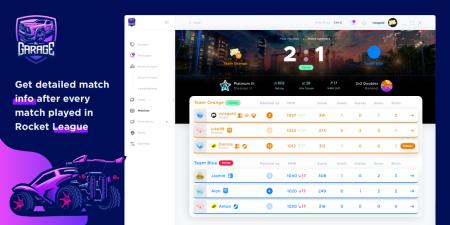


Jonaxy
The_Steve
vicegold
AJ_
pizzaman212
BANANA165
Estel
vicegold
YungWilllyy
vqzwes
vqzwes
TheWolf8018
vxflx
serubi
Afateer
OliverWR1
galaxica
OliverWR1
Jcat11
GoldenEG
JboiYTjk
WhiffArtist
Its_Ahsan
pizzaman212
Baetu
galaxica
tornadinjo
Turtwigreaper
alpha_boostRL
Tenable_Kinsman5
StExtreme
vicegold
Tenable_Kinsman5
Amphy
noots
Akoflash8835
cs8gazza
OliverWR1
Kulegas
vxflx
spuhLAT
StExtreme
acct4rcktlg
acct4rcktlg
vqzwes
Goofball_
Jonaxy
Goofball_
JboiYTjk
ItsBananaCat
Akoflash8835
Destructorxd
Appear_crgYT
Appear_crgYT
vicegold
Appear_crgYT
Appear_crgYT
Appear_crgYT
ItsGiuze
vicegold
Rubixxtrader
scannerbroz
Sughino
Animo_rl
UltimateSwish51
TH3FIGS0FURY
TH3FIGS0FURY
llRastaManll
Qraz
SaiyajinGamer
LongLiveR
Kulegas
Alpha24_RL
Gippy07
_mower_
JboiYTjk
Apex_Pyro
vicegold
Apex_Pyro
CFGFangjr
TaizoFuse
vicegold
TaizoFuse
TaizoFuse
Jonaxy
Morbol
Classic_ghost69
JohnnyBoi_exe
komq
GapehornRL
Reesey-triplet1t
Reesey-triplet1t
Voltshadow
MutatedSkillz
MutatedSkillz
CookieSir
Game_maker074
grphgrl
GorgoXp
XXXWRECKTACION
MATATTOO
ToSwxty_
JEROpapita3
Appear_crgYT
Deleted
vicegold
pk28_21
xXGlitched_FinnXx
SpeedyPetey3
TNA_Phantom
LuisVXN
vicegold
LuisVXN
Jose22334
RenixRL
akreik
Kpgamer111
bbrady201007_
Tatane_95100
Mishanya13123
Mishanya13123
Sno-squito
PRM_mxestal
mylan1x
lnnoCeed
No_Flws12
io3Lisiaty
Clqk112233
Midnxght
PrimeKay664
Mason_on_xbox
RLLUBBISH-_-
Conrad017