Can't send or receive trade invites? Here's the solution
TL;DR Go to Settings > Interface > Allow Player-To-Player Trading, and make sure it’s checked.
On November 1st, 2022, Psyonix quietly turned off trading by default for many players, with their v2.22 update. Psyonix has been quiet about this change, leaving us with no explanation whatsoever of why this was added. Whether this was intentional or not, we don’t know, but it has affected many users.
What’s the issue?
If you’ve played Rocket League since the latest v2.22 update, you may have noticed some trouble when sending trade invites. This is likely because one of you (or both) have the player-to-player checkbox turned off in your in-game settings. Even if you have traded before, this setting may have automatically been checked off without you knowing.
There are a couple of reasons why this is bad for the trading community.
The trading setting is turned off by default for many players, leaving them unable to send or receive trade invites. The in-game messaging is vague or non-existent, making you think trading doesn’t work, even though it’s simply turned off in settings.Here are a couple of scenarios to explain why this is confusing:
You send a trade invite, but your trading setting is turned off
In this scenario, this is what you’re shown when trying to send a trade invite to your partner:
It reads: “Unable to trade: Player is currently unavailable for trades.” As you can see, it’s unclear what is causing this error to show. It doesn’t tell you which player is unavailable for trading, and it doesn’t tell you why or how to fix it.
You send a trade invite, but the other player has the trading setting turned off
This scenario is even more annoying because you’re shown nothing when trying to send a trade invite to a partner whose trading setting is turned off:
You are left thinking the trade invite was sent, when it, in fact, was not, and the other player will have no idea that you invited them.
How do I enable trading again?
To fix trading, verify that trading is enabled on your account. Go to Settings > Interface > Allow Player-To-Player Trading, and make sure it’s checked.
Once the trading setting is checked, you should now be able to receive trade invites. Both players must have this setting enabled in order to trade with each other.
Recent Articles
Comments
Please login to participate in this article discussion!
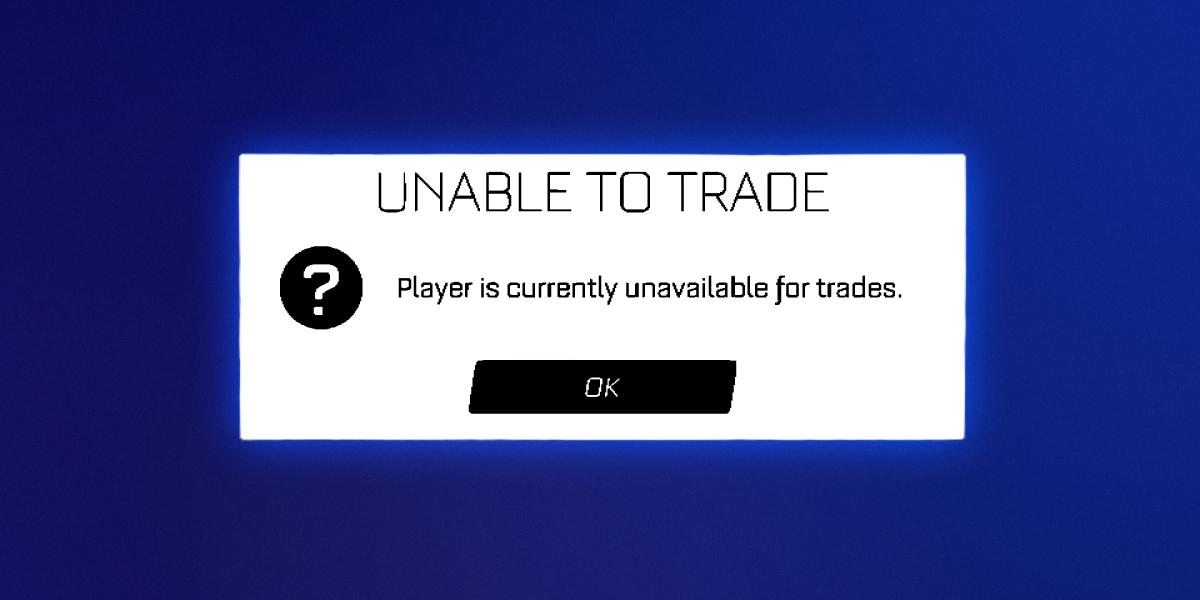

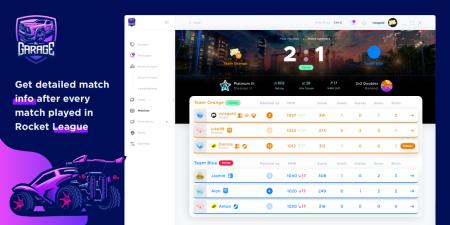


Afateer
Hutch_RL
Jesusisrisen
Afateer
AJ_
sails_
YungWilllyy
Abud_8679
Appear_crgYT
Jonaxy
IlgattoPazzo
Appear_crgYT
Icarryy4funn_
dextertheo
dextertheo
Jonaxy
CrunchyFlea8900
Jonaxy
YungWilllyy
Defamily2019
Jonaxy
YungWilllyy
Brombeer23
Jonaxy
Brombeer23
Jonaxy
Gamma_Trades
serubi
SilverStarz128
serubi
sails_
AlphaPrime7
Its_Ahsan
sails_
snacking8snake
Jesusisrisen
69Pixels
MonkeyMind2070
Jesusisrisen
MonkeyMind2070
Jesusisrisen
Dinodude711
0900
Light_Flower
Hamsterious
Vilmerig
SaiyajinGamer
YungWilllyy
serubi
YungWilllyy
Jesusisrisen
BordinsReadTradeDescrip
XenoRl_
majka
polite591tiger
XA1iKIT
TheSpaceNoob
TH3PR0PLAY3R
Clipped-byenic11
Clipped-byenic11
apparentlymarley
Hopo
TTVdestroy5125
MusicalBeast8247
llRastaManll
Zenthzs_trades
5917526621
Lepod
Jesusisrisen
SamisDIAMOND
Hinatta
poisonnnnnn
Berrado
irtrimid
IncuTheOctoling
RafaelRaphinha0
Icarryy4funn_
JrDisfunctional
MrBigFootRL
XboxTraderM
Emamessi27
Adamooooo7982
XSalmanderX
Temptx
SirTaco32
Witt_07
ItsGiuze
Henrique_rei
SparkyySSE
DimitrisZ23
Its_Ahsan
ARIVVAN
Qraz
jimmlingtoney
SamisDIAMOND
SamisDIAMOND
vicegold
SamisDIAMOND
edesirin
Sparkletastix
edesirin
Richmond-F2
Jonaxy
sails_
Jonaxy
YT-CrazyDude