Setting Up 2FA On Your Epic Account
Note: We've had multiple reports that Epic Games are experiencing some issues with their 2FA linking process at the moment. Please remain patient and try again a little later. RL Garage has no affiliation with Psyonix or Epic Games (apart from our creator code) and are in the same situation you are.
--
Hey everybody, as of yesterday’s Rocket League patch, you now need two factor authentication to be enabled on your Epic account in order to trade Rocket League items.
Two factor authentication, put simply, is a system to help ensure that you are actually you. There are three basic means of authentication. First is something you know (for example, a password), then something you have (a mobile phone, or email account), and lastly something you are (fingerprints or retinal scans).
While I love the idea of having to have a fingerprint scan to trade, Rocket League’s new patch only requires you to have set up the first two. This ensures that should your Epic password fall into the hands of a disingenuous person, they still won’t be able to log in
The official Epic Games website has a guide on how to enable two factor authentication, including a step by step YouTube video which walks you through the entire process. It’s intended for Fortnite, but the process is the same. That said, here’s a brief overview of the process to point you in the right direction:
First, you need to visit epicgames.com and sign in to your account. You need an Epic Games account to trade, so you should already have an account set up here. Use your preferred way to log in - if you’re on console, this may be through a Playstation Network or Nintendo account.
Once you’re logged in, hover over your username in the top right and click on “Account”.
On the next page you’ll be presented with some account options. You need to click on the “Password & Security” button on the left hand menu.
Scroll down on this tab and you should see a “Two Factor Authentication” section at the bottom of the page. You’ll be offered three options, all of which are fairly self explanatory. To turn any of them on, click the switch next to it and follow the instructions.
The Authenticator App option will require you to use something like Google Authenticator or Authy to log in. You’ll have to scan a QR code with the app, and this will generate a new code every thirty seconds that will let you prove you are you.
The SMS Authentication option requires you to enter a mobile phone number. Epic Games will then send a six digit code to your phone to verify that you’re you.
The Email Authentication option is similar to SMS verification, but codes will be sent to your email address instead.
At RL Garage, the team is very happy that Epic are enforcing two factor authentication for trading. Our moderation team see far too many attempts by scammers to gain your account details through fake giveaway websites, and we hope that this change will make this vector of attack a lot less dangerous.
My personal preference is to use the Authenticator App option using Google Authenticator (or, if you want to take it to the next level, something like a YubiKey). Unlike email verification, these methods require you to have a physical device in your hand, and are close to impossible to hijack without physically accessing the device that generates the codes.
It’s always a good time to remind you of some basic security principles - never use the same password for multiple accounts. If somebody tricks you into entering your password on a fake website, change your password immediately. If you have set up two factor auth and people ask you to give them an authentication code, don’t.
Also make sure that you use strong passwords everywhere. Use lowercase and uppercase letters, numbers, symbols, and the longer it is the better. Avoid using dates such as your birthday or anniversary, parts of your email address, or any other information that’s easy to guess. Password manager apps like Keepass and Lastpass are great for generating and managing strong passwords if you find that you have too many to remember.
We’re working on adding two factor authentication support to RL Garage, we hope to have an update on that soon.
As an extension to this article, we’re compiling an article that lists the common scams that disingenuous users use to try and get you to give up your account or your items. Until then though, this post on the Rocket League Exchange subreddit is well worth getting familiar with.
Just as a reminder, apart from our creator code (which is RLGarage, by the way - #EpicPartner), RLG has no association with Psyonix or Epic Games. If you need support adding 2FA to your account, please go to Epic Games' support page.
Recent Articles
Comments
Please login to participate in this article discussion!


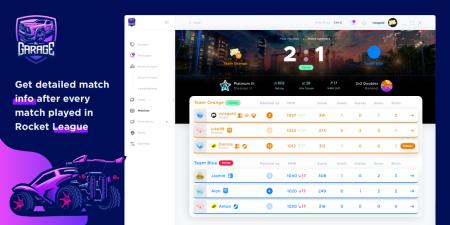


Deanjones2010
Tylerw9175
TTVlikesocks
Jakanoyl
buddymandinga
Seenodeeee
PSNfishboy2373
Its_double_i
PSNfishboy2373
oFaxs
CaptainRaw
RockyBot123
RYGO_GUY
Vowki_
Cashman327
GameMaster10592
Kerbz4208
JUSTDOIT459
Haitam020000000000
LNDPRINGLE
Calixo
V1bezzzzz
Melloism
FootballeurXY
novadiedsorry
CrazyStatue594
Szymon123
Reeekid12323
x2_DTBG212
Quadyamaha09
Lukaejebac
jorgeyyyyyyyyyyyyy
Kh_22
Zaidalqam
KyberEquinox
CrazyStatue594
TyRLTradez
Hazemkas
Ninralok46
Jemayro17e
LinusBerge
AleDavid05
AleDavid05
AleDavid05
AleDavid05
lojicxd
SxkGinger
Habash13
Habash13
Habash13
Habash13
L194
Budwitthebuder
iamaveryrichman
HazzaHazza
Gshndbdb
Wolf_slayer4309
Genti123456
Lumo08
Hobbiteer
cfergs103
cfergs103
Chubbybear
SurfezRL
SuperMogs
VergeLeader11
Myepicisundergroundseer
Lil_timmy12
Ttv_Typugpro
Ttv_Typugpro
L194
XslashyX
Spam28
DJG-man
BassOnPhone
Setttinggss
scalto1984
scalto1984
iamaveryrichman
SurfezRL
SurfezRL
SurfezRL
Devenport
Krila
MK0747
MK0747
Lukas512
Legend260706
Epic games makes me leaving rocket league :(
Yusufab
Lumo08
Alexleetully
KyberEquinox
AvengedMyths
AvengedMyths
TAC122321
kevin1252005
SurfezRL
cfergs103
cfergs103
L194