Inventory Update + BakkesMod plugin

We've teased it a few times on Reddit and Discord, but it's finally here! The big RL Garage Inventory update!
As some of you may know, one of the first features RL Garage launched with in 2015 was the inventory functionality. At that time it was still very rudimentary and simple, but helpful. Then in 2019 we did a major overhaul of the inventory functionality, but it never made it to the mobile app — until today.
As of today, inventories are also available in our mobile app!
Just visit your profile, open your inventory, and start adding all your items. Other users can then view your inventory and maybe find an item you own but forgot to offer in a trade. You can set your Inventory to private if you want to be the only person to be able to see it of course!
PS: If you can't find your inventory, close the app completely and restart it.
Create trades from your inventory items
We have also added the inventory feature to the trade editor. That means instead of choosing from all available Rocket League items to add items to your trade, you can now simply select the items from your own inventory, including painted variants and certified items.
Professional and Ultimate users will also see RL Insider prices on all inventory items. Free users can continue to view RL Insider right in the app as always!
This was a freqeuntly requested feature, and we're excited to finally get it out to everyone! We believe it will simplify trade creation a lot.
Total price of your inventory
All RL Garage users with tradable items in their inventory can now see the total value of their inventory based on prices by RL Insider.
We calculate the inventory value by adding the price of all your tradable items (including painted items) to get a total price consisting of a minimum and a maximum price.
In-game inventory sync for PC players
With large inventories it can be tedious to fill your inventory, so a few weeks ago we released a plugin for BakkesMod that allows PC players to automatically sync their in-game inventory with RL Garage.
This means you can transfer your entire inventory with thousands of items to RL Garage within a few seconds. Of course, only the item data is transferred, not the items themselves! RL Garage does not get any access to your Rocket League account.
Every time you receive a new item, trade it or get it from a drop, the game notifies the RL Garage servers and updates your inventory automatically.
Help on how to set up inventory syncing and the related downloads can be found here.
Note: Please understand that inventory sync cannot be offered to console players. Modding is unfortunately not possible on consoles, as much as we regret it. Inventory sync is only available on PC!
Global inventory search
Many inventories contain hidden treasures, which is why we allow Ultimate users to search all players' inventories at once. If you're looking for a very specific item, this one's for you!
Unfortunately, we can only offer inventory search to Ultimate users because it is very expensive for us. After all, we're only a fansite and millions of items in all inventories have to be searched, which is a big strain on our servers. Luckily, as a free user you can still be found! All inventories are searchable by default, but if you don't want your inventory to be found in searches, you can set your Inventory to private or only disallow it to be searched.
Scam checker for PC players
In addition to inventory synchronization, our BakkesMod plugin also offers scam protection powered by RL Garage's gigantic scammer list (~100K scammers).
The plugin will give you a warning when you are in a lobby with a known scammer and start a trade.
Should it happen that you get scammed, then our BakkesMod plugin also logs yours trades so that you can use them as evidence against the scammer. We hope you won't ever need this feature!
Download the RL Garage BakkesMod plugin now
Item sorting in the app
As a bonus app feature with today's update, you can now sort and filter item lists in the item database, trade editor, and inventories. You can sort by name and quality (ascending and descending) and filter by quality and series.
So far so good! Let us know how you would like to see RL Garage to be improved in the comments below. See you soon with some updates for the Car Designer ;)
Recent Articles
Comments
Please login to participate in this article discussion!


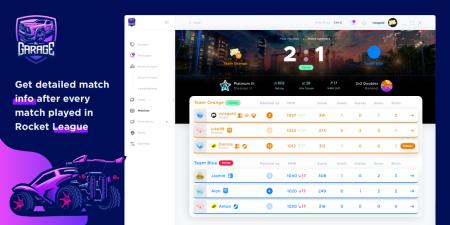


Pinned by RL Garage
vicegold
vicegold
vicegold
NavidGamer087
RocketInSky
Gregory-Bellens
Coonfucius
serubi
xro8i
LordLorens246
Rocket_league12
YaboyRG_XD
Benefaktor
2BeeSound
Anyway, thank you guys very much for all the work on this great app.
AimForThatHead
Damine19
vicegold
AlbinoPeacock
keedoh
AlbinoPeacock
rylanlol_on_yt
ShAy_Darkzy
rylanlol_on_yt
AlbinoPeacock
YaboyRG_XD
SharkyTheBoss
XallenzzRL
ADeadBush
pyxromanixac
ADeadBush
serubi
ADeadBush
rlarun
Cyphisxnia
mrstealyourmans
Pulse_Qwerty
grphgrl
Pulse_Qwerty
xlPrestolx2
grphgrl
xlPrestolx2
same goes with me- dark mode>>>
grphgrl
xlPrestolx2
grphgrl
Itz_Me_Blackout
SharkyTheBoss
OsoMako_
JboiYTjk
TensiveZexal
vicegold
TensiveZexal
HydroSpek
Moist_RL
HydroSpek
Moist_RL
vicegold
rylanlol_on_yt
HydroSpek
Moist_RL
Cyphisxnia
Hydro3s
Comtrag
bigfootdude247
Cyphisxnia
bigfootdude247
Cyphisxnia
Contradict
Contradict
Cyphisxnia
Contradict
Cyphisxnia
Contradict
Cyphisxnia
AJ_
AJ_
YaboyRG_XD
OfficialBud
SharkyTheBoss
Pulse_Qwerty
spark9
mrstealyourmans
slangy_savant9
rylanlol_on_yt
slangy_savant9
SharkyTheBoss
NEXT_electronics_store
LPwithDoch
Pulse_Qwerty
Pulse_Qwerty
Pulse_Qwerty
vicegold
Pulse_Qwerty
8en_8urr
I’m on iOS 15.2 (19C56), iPhone 11
Pulse_Qwerty
AimForThatHead
vicegold
AimForThatHead
vicegold
AimForThatHead
vicegold
YaboyRG_XD
ExosqzRL
NaiYil
TheYeetClan
SaiyajinGamer
vicegold
BlueNitroTiger
Moist_RL
Thriller2_0
Dylandudx_
ErdemTR
MttZay
2five
vicegold
2five
xDJ_Rockstar
KingLucky13th
2five
CoIin
majskakann
JboiYTjk
PandaPlayzGamerPro
Ginga
MetalGearSolid_IV
_Flamer_
Systolisis
yaasminxz
Coonfucius
Coonfucius
DTeach
Cargoboxv1
mohojassim
ChipotleProphet
FaZejuli
Exotic_Flame13
Myepicis_4g3nt0
SkyGaur
Trillionnn
Eddsdfdfed
UselessMan21
uuuiiiii
Its4rlcallofdty
FINGETPUPPeT
CDRL_Philanthropy
vicegold
CDRL_Philanthropy
Cyphisxnia
vicegold
Pulse_Qwerty
KingLucky13th
vicegold
ttbennorl
ChickFilA857
8en_8urr
vicegold
8en_8urr
echo_d_goatt
Tatane_95100
n0tt
Maxiilkay
Maxiilkay
grphgrl
vicegold
grphgrl
vicegold
If that also doesn't help try force quitting and restarting again after you updated/reinstalled.
grphgrl
grphgrl
grphgrl
Pulse_Qwerty
grphgrl
Pulse_Qwerty
Cyphisxnia
Jonaxy
Cyphisxnia
Brorgan
Drifter332906
vicegold
Drifter332906
vicegold
galaxica
k0RYZ_030
BerryGatorade
vicegold
YaboyRG_XD
vicegold
YaboyRG_XD
P0k3K1d955
Raider_TM
FlankZ
vicegold
awsome229
NavidGamer087
In_the_stars
vicegold
In_the_stars
vicegold
In_the_stars
skrrrtt420
Jacob_YAY
officialLpL
vicegold
officialLpL
Panda-X1
vicegold
Contradict
Zekey82
Contradict
Afateer
vicegold
Afateer
vicegold
Afateer
vicegold
Ninjagobotloserboy
Cat_no_like_RL
rylanlol_on_yt
Back_from_the_dead
vicegold
Raf4ok228
CharmingRax
vicegold
CharmingRax
vicegold
xxMASTERxx3616
moonliight
Burnnn, sheeeesh, professional vice!
Hydro3s
ErdemTR
vicegold
ErdemTR
vicegold
slangy_savant9
Sonicross
vicegold